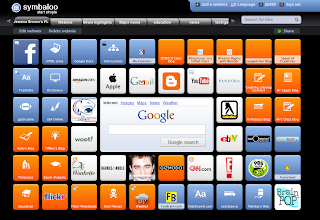1. What do you know (or have you found out) about Mr. McClung that is reflected in the way he has constructed his class blog?
Mr. McClung uses technology I his eighth grade classrooms. He is very organized and has great ideas and methods of teaching. He aims for a well-structured and active classroom. Mr. McClung takes his time and makes his blog easily accessible to his students and their caregivers. This means that he is willing to go above and beyond for his students.
2. Comment on what you would say about Mr. McClung as an educator.
Mr. McClung is a dedicated teacher who takes pride in his work. Judging him solely by his blog, I would say he is very organized and has creative ways of reaching his students. I think he would be an excellent educator because not only does he care and work well with his students, but he also reaches out to the parents.
3. I asked above that you read Mr. McClung's "rules" and think about them. What do they say about Mr. McClung, his teaching, and his connection with his students? What is your reaction to these rules (and guides) as a student and as an aspiring teacher?
I am absolutely in love with Mr. McClung’s rules! He is literally doing everything except yelling at the students to keep their attention and focus. I especially liked rule four: make smart choices, because it seems so simple and obvious but he is really giving his students responsibility. Students will look at this rule and think “he must be joking” but he is giving them an opportunity to evaluate themselves and make smarter decisions. I thought the best part of his rules was actually his procedures. He was right that this is where the fun begins because he is allowing stimulating interaction in a controlled environment. Mr. McClung has found new ways of keeping his students focused while giving those incentives that will be worthwhile to his students.
4. What was the first thing under Everyone needs? Why do you suppose that is the first requirement?
The first thing his students will need is a day-planner. This is because he is teaching them an important skill, responsibility. I admire how he gives his students the opportunity to learn how to schedule time for their assignments and learn to become more organized. I had to teach myself how to do that when I was in college, and I am still working on it.
5. Note the penalties for being late (under Homework). Compare them with my penalties for being late. Comment.
Mr. McClung’s penalties for being late are straight forward, you will lose a letter grade for everyday that the assignment is late. I think this is very reasonable. He said that you will be given the same amount of time to turn in your assignment if you had missed school. I think that is reasonable. As far as comparing them to the EDM310 class policies, I think they are very different. If we have consistent late work we will receive a D. However, I am a little confused about that now after our midterm meeting.
6. Read carefully his paragraph about what he hopes to accomplish with his blog. Comment and apply to your own aspirations as a teacher.
I was a little confused by this question because I did not see a direct paragraph about what he hopes to accomplish. I will say that I think he wants to create a fun learning environment by using a variety of teaching strategies that focus on team and partner work. I think his main goal is to keep his students involved and focused. I feel the same way about my future classrooms. I want to find new ways of reaching my students and capturing their full attention because they want to learn. I enjoyed learning his methods and plan on using some of them in my own classroom.
7. I asked you to review at least two Useful Links in depth after reviewing all of them. Which two did you review in depth? Describe each of the two. How might each be used? Why do you think each made Mr. McClung's list.
I actually viewed just about every one of his useful links. I chose to write about these two because I thought they were very interesting.
This is a great tool to have on your blog because it not only let’s your students know how easily it would be to find out if they are cheating, but also as a helpful tool for both the teacher and the students. I think that it is a great idea to use helpful tools like this to be able to check your student’s work. Also, students can use this tool to make sure that they are putting their information into their own words. If they are unsure about it then they can use this tool to check their own work.
This link leads me to a debate website. Most of the content was current and worldly. This is a great way to stay up to date on current debates and to allow yourself and your students to see many sides of current issues. It gives people a place to go when they would like to discuss something that is important to them. It can build better debating skills and students can gain more knowledge of the content being discussed.
8. Under Internet Safety I asked you to read carefully the rules Mr. McClung sets forth for safely using the internet. Comment on these rules. Are there any you would add or subtract?
Mr. McClung’s internet safety rules are a great starting point. I liked how he gave them a email account that only he can see to use when signing up for things online. This is a great way for him to monitor what is going on in his classroom and with his students. I also liked how he gave them options for names and told them to never give out their last names, or any personal information. Another great rule was telling his students to report anything that was uncomfortable to them when doing something online. I thought it was great that he told them they could tell their parents, but I would also add that they can tell the teacher as well. I am sure he told them that, but I think it would be worth putting it in writing as well. The only thing I think I would know to add at this point is for the students to not post pictures of themselves and/or with friends because I would not want someone to know my student by their first name and be able to know what they look like as well. If they are going to post pictures or video I would have them make an account without their name in it.
9. In the C4K part of this blog I asked that you look carefully at one of the categories under which you assigned post was filed. What did you find? Select one of the posts in the category and review it for me.
In this post he gave a little lesson on a popular Irish Punk-Rock group DropKick Murphys. I have listened to their music before. He gave this as their band of the week because it was for the week of St. Patrick’s Day. I enjoyed learning more about them and I commented back giving him a brief lesson on a similar but competing band Flogging Molly. I thought that this was an interesting blog post because this music is very popular right now and he is relating it to something that can be learned in his classroom. His class is at an appropriate age to learn about this type of music and how it brings together culturally related history. Overall, I would say this was a great blog post!
10. Mr. McClung uses Edublog as his blog host. In some ways it may seem more "advanced." But Blogger has many abilities that we have not covered in EDM310. This leads to this question: Is there anything (or things) that Mr. McClung can do with his blog that you would like to do in Blogger?
I finally feel fairly comfortable using Blogger at this point, but there are a few things that I wish I knew how to do. I would like to have an organized tool bar at the top of my blog with helpful links to a syllabus, contacting me, class information, and other useful links. I would also like to have the chat button on my blog page. I wasn’t sure if his worked because it said away the first few times I visited his blog page, but then I found a time where he was online and I thought that would be a great thing to have for my students and/or their caregivers to talk to me while looking over course work that I have posted online.
11. In what ways does Mr. McClung make his blog useful to parents, teachers, administrators, students like you, and others?
Mr. McClung made his blog very user friendly. I like how he keeps everything very organized and separated. He has many ways on this blog to reach him and that makes it less intimidating for other users. He posts assignments, rules, policies, information about himself, and other useful tools to better prepare his students and their parents for what is expected in his classroom.
12. How does Mr. McClung's 8th grade blog differs from other blogs you have visited including other 8th grade blogs? Why the differences do you think?
First of all, his blog is not from another country. The other eighth grade blogs I have read are not from the United States and their assignments were much different than the ones on this blog. Also, I think he is doing a great job of pushing his students to do better. Not that the other teachers are not doing this, but he expects so much from his students and gives them the opportunity to meet these expectations. I have found Mr. McClung is very similar to Dr. Strange when it comes to his blogs and his expectations for his students.
13. Add any additional comments you think would be useful in analyzing Mr. McClung's World in depth.
This is a hard question because there are so many details in Mr. McClung’s blog. I literally find new things on here each time I visit. I guess as far as anything else to analyze I would say maybe we could find out more about his weekly music information. He has bands of the week and I think it would be interesting to learn more about how he picks them and how he relates it to what they are learning. Also, why he may think that is important for his students. I found he has a few different websites under his useful links that are strictly music related. That would be something interesting to look into with a little more depth.